The program works with USB and BT adapters ELM327./OBDLINK SX
Installation:
1. Install python 2.7 .
2. Install PyQt4 : version of PyQt4 (x32) and PyQt4 (x64) . (You need to look at which python was installed. If the python is x32, then pqt4 must be set to x32, and it doesn't matter what is Windows x64).
3. Download the latest version of ddt4all (the author is constantly improving it).
5. Download the latest DDT database , and unpack it to c: \ Python27 \ Scripts \ ddt4all
4. Unpack the ddt4all archive into c: \ Python27 \ Scripts \ ddt4all.6. That's it. Run ddt4all.py through the command line.
6. In the main window, click the search button.
7. And after scanning, all available blocks will appear on the left side of the screen.

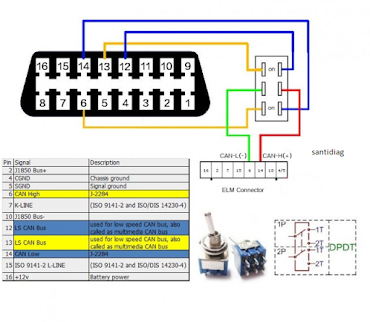




No comments:
Post a Comment