FVDI ABRITES Commander for Vag v24.0 is Windows pc based full diagnostic and programming system for WOLKSWAGEN Group : VW, Audi,Seat ,Skoda.
Here is the detail instruction on adding key for VW jetta 2011 with FVDI.
Windows XP only .
First Connect the FVDI commander with computer and vehicle .
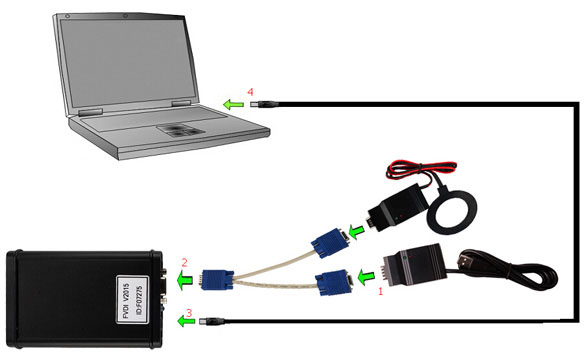
Run Software
Select "Special Function option on the bottom of the program.
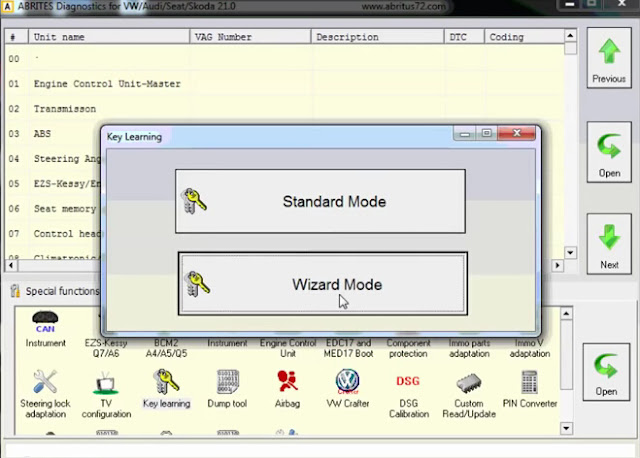
Select "key learning " option
There are two learning mode available :"Standard Mode" and "wizard mode"
Select "wizard mode"
Not :
The standard mode requires more user interaction when performing the key learning procedure while the wizard mode tries to perform mostof the operation automatically.
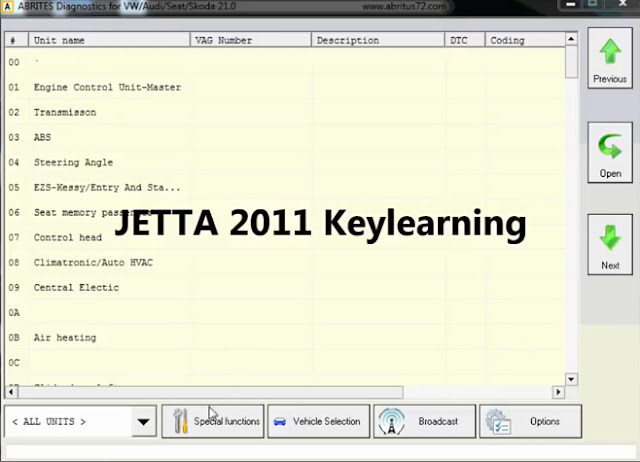
select ehicle /Immobilizer type : vw 2001+ 'VDO NEC ' press "Next"
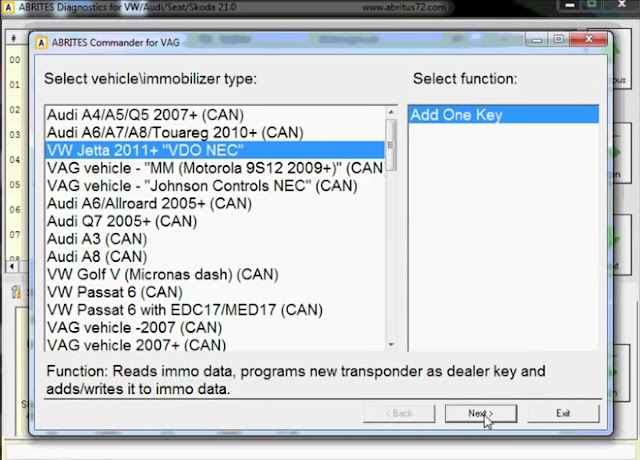
The FVDI Software will display immobilizer data ,check current key count key ,press Nextto start to load data .
Check and confirm immobilizer eys information ,click "add key" to continue .
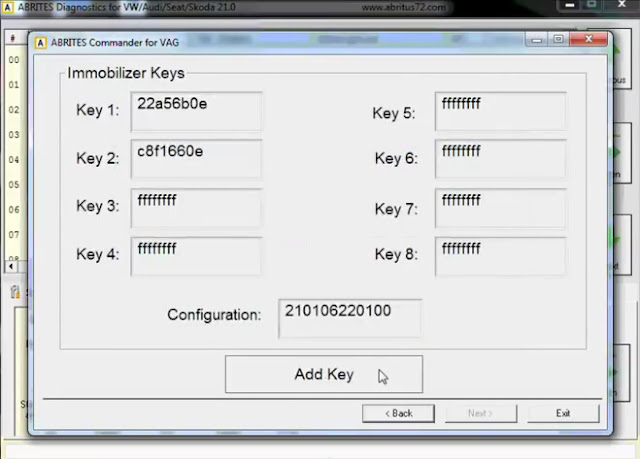
Insert new key /transponder into the key programmer followd the system prompt
Put blank ID48 ,software ill make dealer and program it to immo
Transponder s written successflly
Keys successfully added.
Press Next
Exit the ABRITUS commander for VAG software program.
How To Install FVDI Abritus commander (Video).





No comments:
Post a Comment