Here is th procdure of Lanch X431V+ register ,hop it helps !
Step 1
Please enter X431 pro3 APP and stay in the main page .

Step 2
Please click login in the upper right corner , click New Registration.
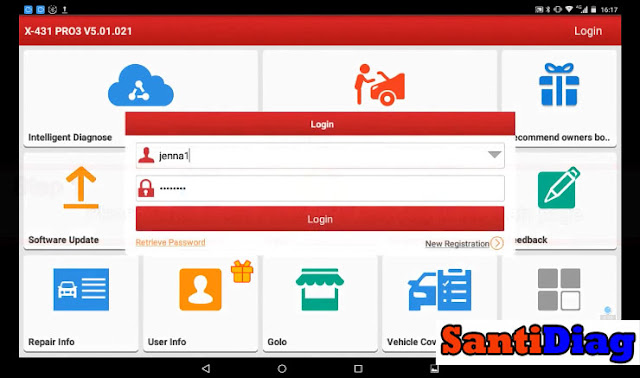
There are 4 steps to finish the whole process of new Registration.
Create an account
Create Account by inputing sone information ,such as username,password ,and email address ,to complete for the register.
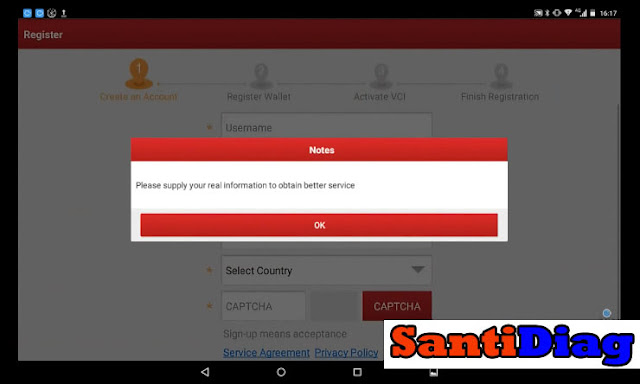

Register wallet
After registration is successful ,then you need set the password of register wallet
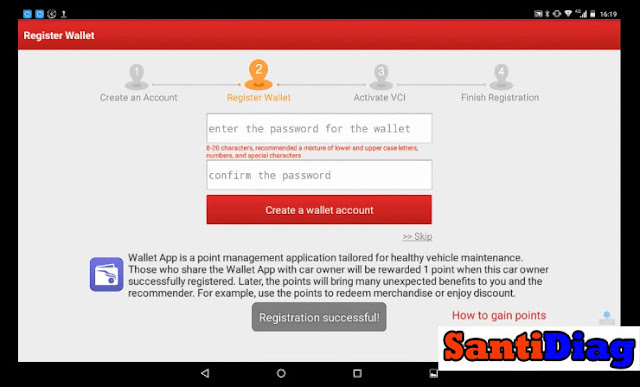
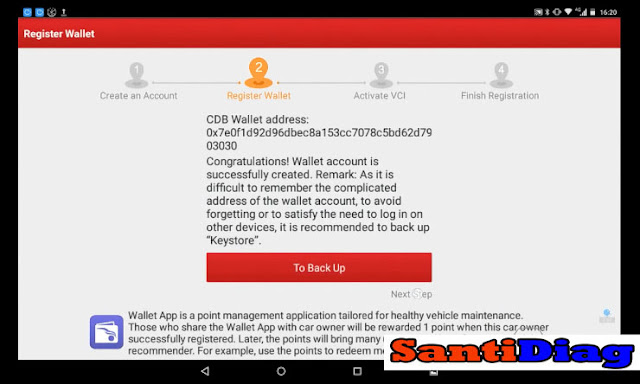
Activate VCI.
Once wallet account is successfully created ,you need to activate VCI, the serial number and activation code can be found from the paper as shown below.
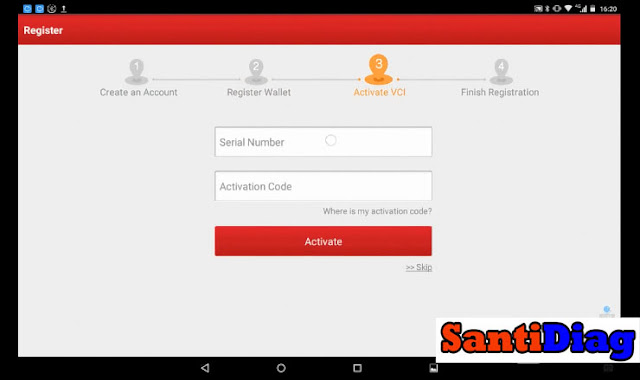
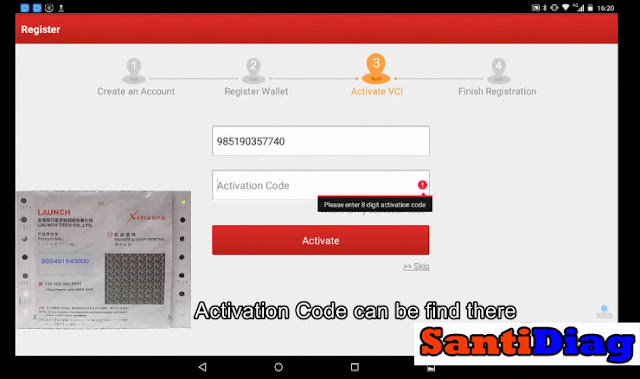
click "activate "to activate the connector
Finish Registration !
Please click login in the upper right corner , click New Registration.
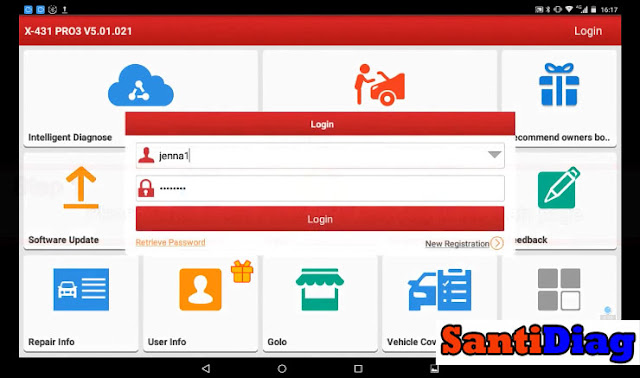
There are 4 steps to finish the whole process of new Registration.
- Create an account
- Registrer wallet
- Activate VCI
- Finish Registration
Create an account
Create Account by inputing sone information ,such as username,password ,and email address ,to complete for the register.
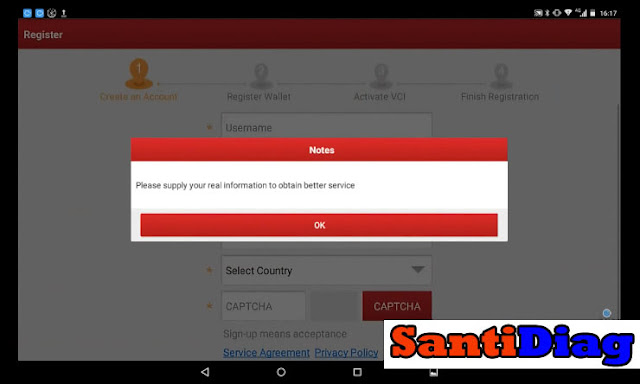

Register wallet
After registration is successful ,then you need set the password of register wallet
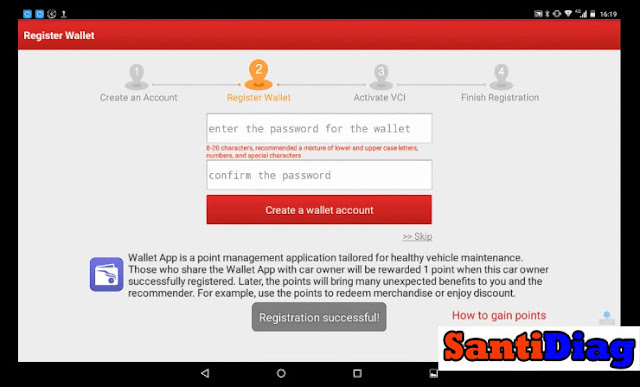
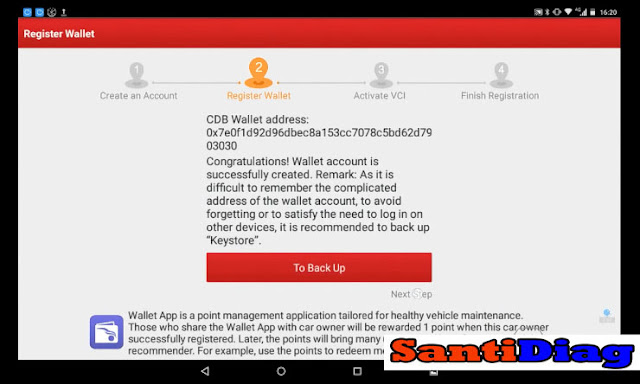
Activate VCI.
Once wallet account is successfully created ,you need to activate VCI, the serial number and activation code can be found from the paper as shown below.
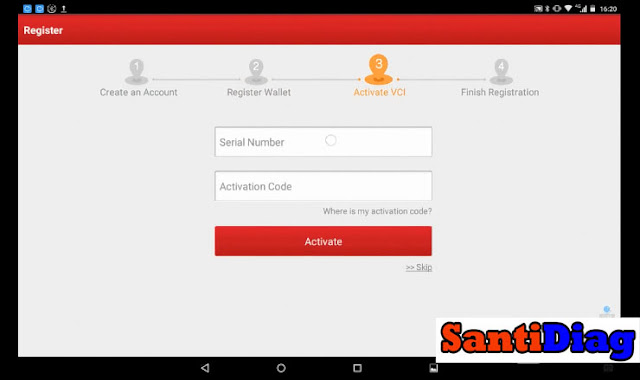
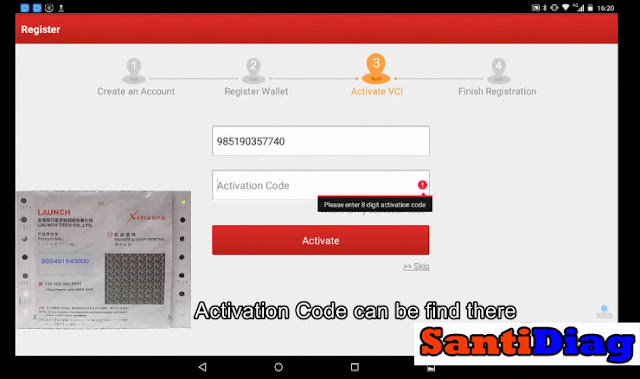
click "activate "to activate the connector
Finish Registration !
 AliExpress.com Product - LAUNCH X431 V Plus 10.1"inch Wifi/Bluetooth Auto diagnostic tool with 2 year free update X431 V+ Car Scanner Same as X431 Pro3
AliExpress.com Product - LAUNCH X431 V Plus 10.1"inch Wifi/Bluetooth Auto diagnostic tool with 2 year free update X431 V+ Car Scanner Same as X431 Pro3




No comments:
Post a Comment