In this article i will share easy step by step quide on How to program new key for Toyota Tundra by Toyota Tis Techstream .And if you come to stealer ,it will cost you serveral hundreds .But in this article, you will find it siple and cheap to program new key .

How to program New Key for Toyota Tundra ?
step 1 :connect Mini VCI Cable to toyota Tundra via OBD2 iagnostic socket .And connect MINI VCIcable with laptop ,than open Toyota Tis Techstream Software .


Step 2 : Then insert the new key and turn on switch ignition .Runing Tis Techstream software and Click "connect to vehicle'
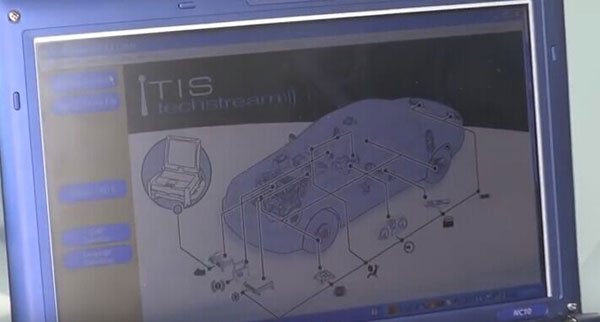
Step 3 :Techstream Show me the vehicle information ,confirm ,correct !And click Next
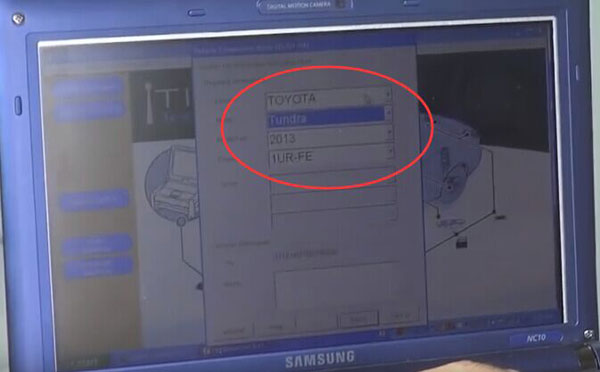
Step 4 : Then Choose 'immobilizer' option ,then choose "Utility"
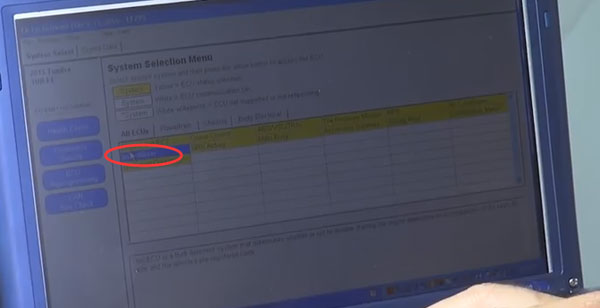
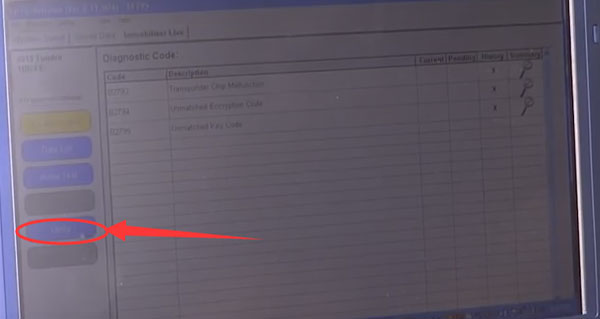
Step 5:Choose "immobilizer key registration " and press next to proceed
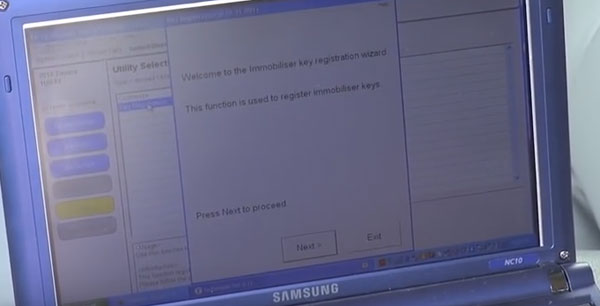
Step 6 : Techstream prompt me to operate step 1- 3 just follow the prompt windows .
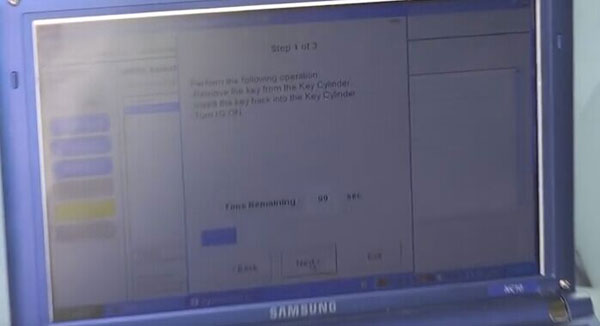
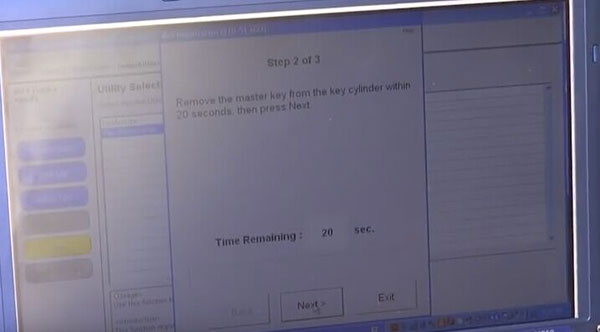
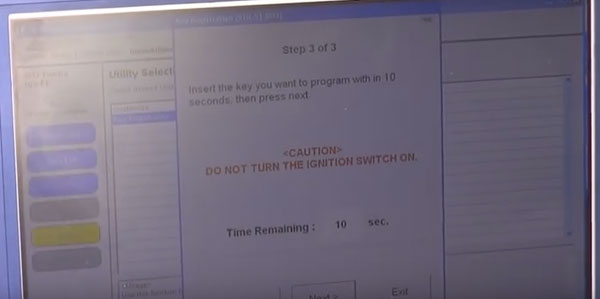
And it is registration now.
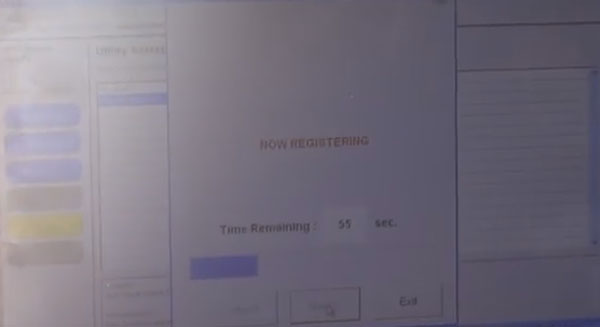
Complete !Program new key for Toyota Tundra 2013 Successfully !
Related Articles :

How to program New Key for Toyota Tundra ?
step 1 :connect Mini VCI Cable to toyota Tundra via OBD2 iagnostic socket .And connect MINI VCIcable with laptop ,than open Toyota Tis Techstream Software .


Step 2 : Then insert the new key and turn on switch ignition .Runing Tis Techstream software and Click "connect to vehicle'
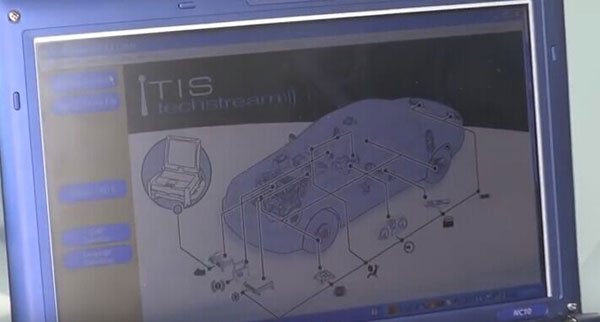
Step 3 :Techstream Show me the vehicle information ,confirm ,correct !And click Next
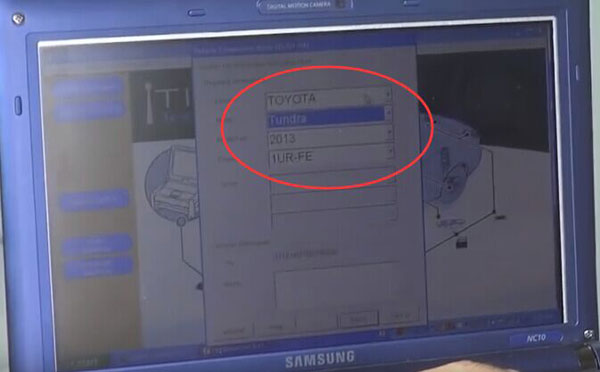
Step 4 : Then Choose 'immobilizer' option ,then choose "Utility"
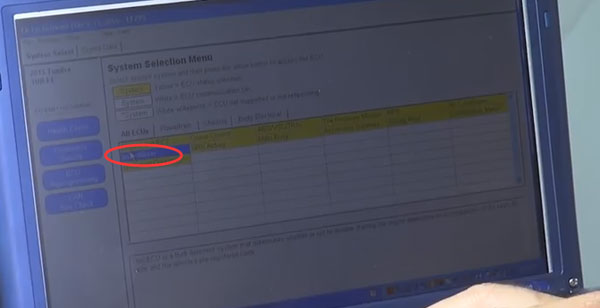
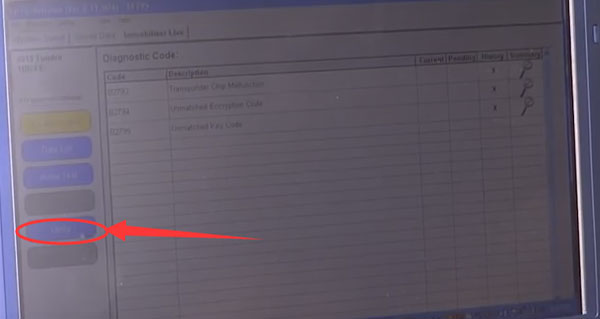
Step 5:Choose "immobilizer key registration " and press next to proceed
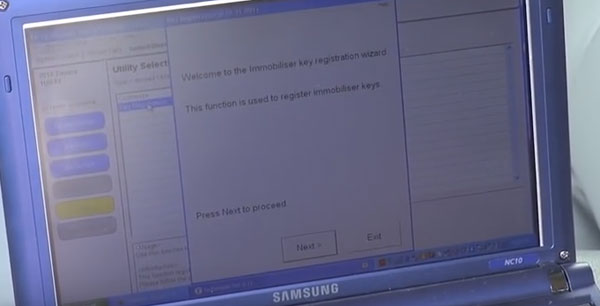
Step 6 : Techstream prompt me to operate step 1- 3 just follow the prompt windows .
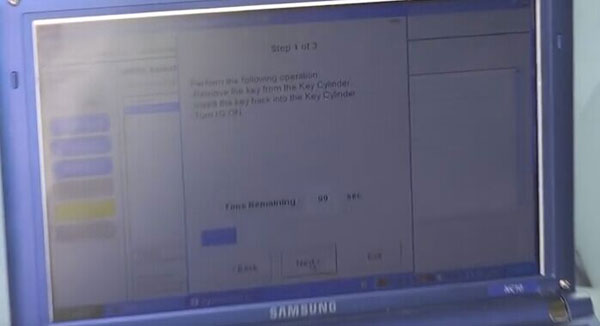
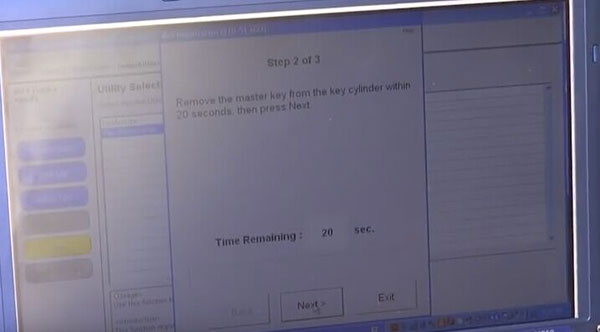
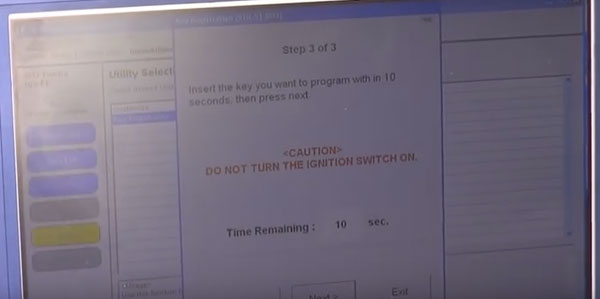
And it is registration now.
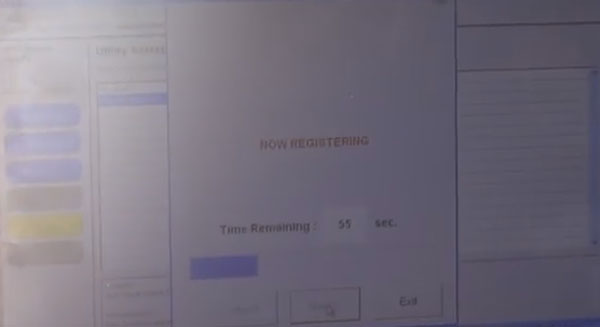
Complete !Program new key for Toyota Tundra 2013 Successfully !
Note :
The only different between this one and original one is the ppearance ,their immo function is same with eaxh other .
Related Articles :





No comments:
Post a Comment